1. To switch to the new client, you enter into a room and then type
!new and then press enter or (once it's available again) you click
on the "New" button in the control panel*. The room will reload to show you
the new version!
(*Note: I've removed the "New" button for a short while during the beta
testing to keep people from accidentally switching to this version and
not being able to switch back!)
Welcome to the help page for the new Chatlands Chat client!

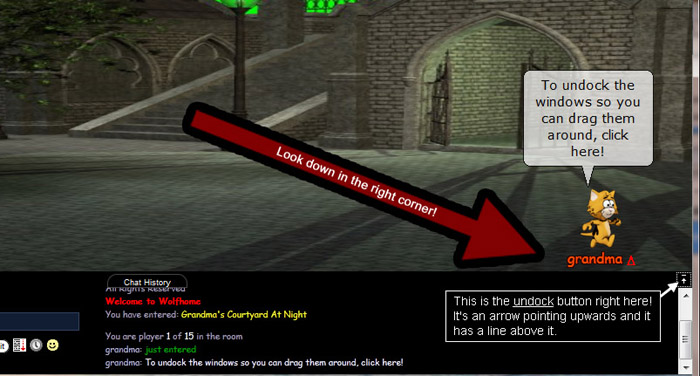
2. As we said above, the room will RELOAD. Don't be alarmed! After you're
back in the room, you'll notice that the new windows start out "docked" to
the bottom of the page. They'll look a lot like the old ones, but... if you
click the "undock" icon, you'll be able to drag them around and resize
them!
3. To drag a window around (once it's undocked as explained in step 2 above),
you click on the title bar. A dotted line appears around the window when
you're over the draggable part. Click and hold the mouse button to drag the
window around!

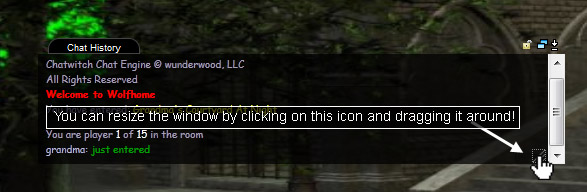
4. You can resize the window, but it's a little tricky. You have to find the
resize icon. It's in the lower right part of each of the two windows.
5. When you move your mouse away from the windows, they fade away! That's a
feature, not a bug. But, if you want them to stay visible all the time, you
can click on the double window icon. If it's BLUE, the windows stay visible,
and if it's black and white, they'll fade away if the mouse isn't hovering
over them.
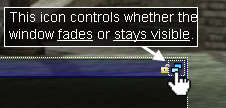
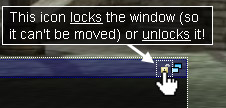
6. If you want, you can lock one or both of the windows so they'll stay put.
Click on the lock icon in the upper corner so that it turns closes the lock.
Click it again to unlock that window.
7. You can click the dock icon to make the windows pop down to the bottom
of the screen. If you undock them, they'll go back where they were the last
time you had them undocked.

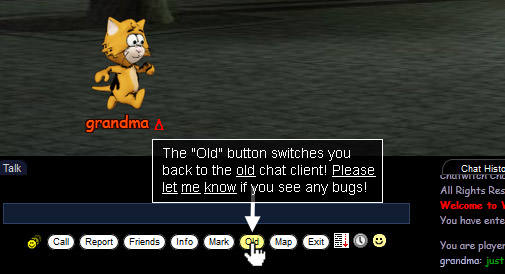
8. If you want to return to the OLD version of the chat client, you can do
so by clicking on the "Old" button in the control panel. Please be sure to
let me know if you run into any bugs so I can try to fix them. Thanks!